A better Git based
workflow for WP Engine
Not on WP Engine? See what other platforms are supported.
Branch automates deployments to WP Engine with a few clicks, giving you back your time. With Branch, setting up and maintaining sites on WP Engine is a breeze and no member on your team is the DevOps bottleneck.
Connecting Branch to WP Engine is 1-click:
Create accountSpend your time on
DevOps billable hours
Branch integrates directly with the WP Engine API, so you won't have to do any setup or provisioning in order to get up and running. Rest assured that your CI/CD pipeline is top tuned with current best practices for deploying to WP Engine. With Branch, there are no complicated configuration files to learn. Your time is better spent on billable hours. Let Branch take care of the DevOps.

“WP Engine is proud to list Branch as one of our recommended CI/CD solutions for WordPress. Branch's WP Engine integrations, direct line of communication with our teams, and easy path for CI/CD for WordPress make Branch an excellent choice.”
Confidently deploy WordPress, even on Fridays
Modern WordPress development requires modern developer tools, with full-stack support for building and testing your code. FTP clients just don't cut it anymore.
A solid Git based workflow
Branch helps WordPress developers collaborate better on their projects. It works with your existing Git setup - in fact, using Git is the only prerequisite for using Branch.
-
Integrates with GitHub, Bitbucket and GitLab
Branch has built-in support for GitHub, Bitbucket and GitLab. Once connected, it will automatically listen for changes to your repository.
-
Deploy on every push
With Branch, every time you push a new commit to GitHub, Bitbucket or GitLab, Branch will run a build and deploy to the relevant environment.
-
Catch errors early
If a build breaks, the deployment is canceled. The commit will be marked as failed, so it's easy to see where something went wrong.
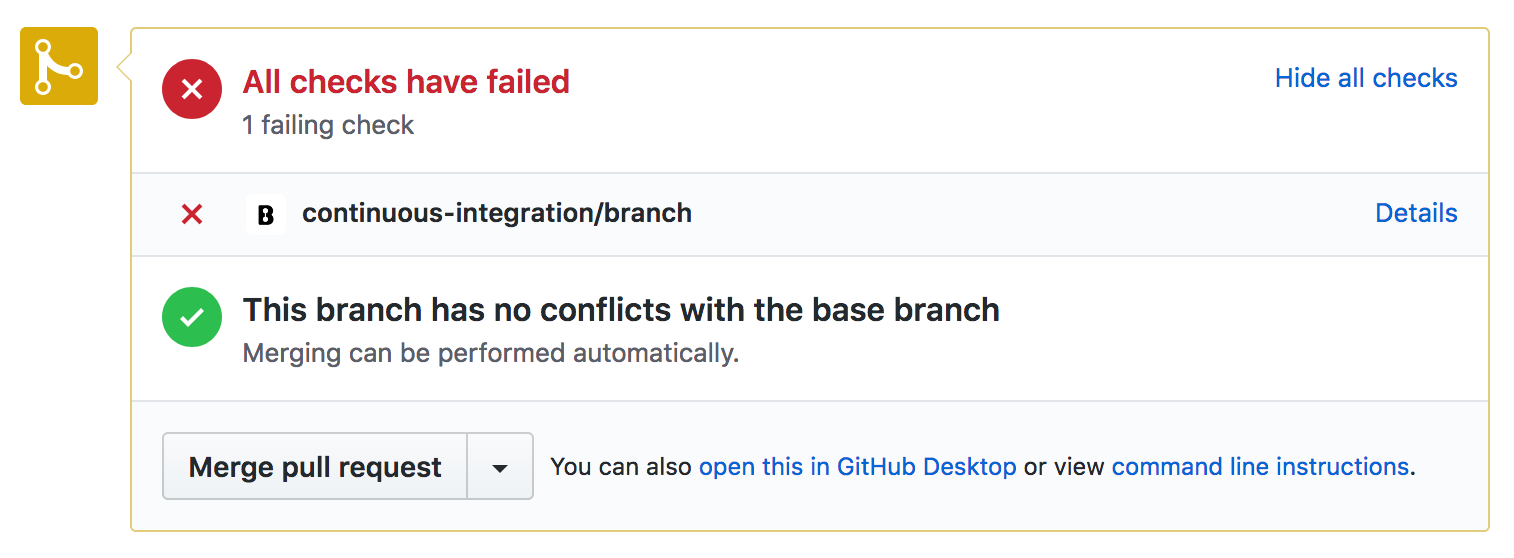
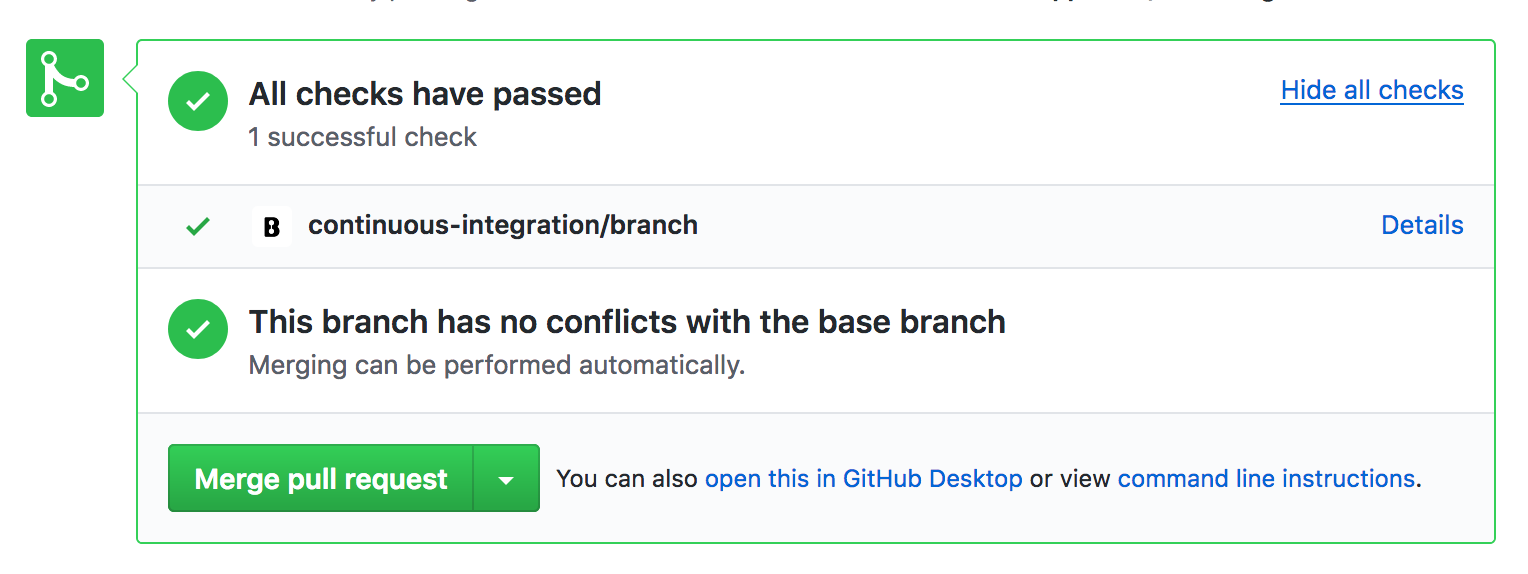
Build tools for modern developers
Branch compiles your assets and installs your dependencies on every Git commit. It comes prepacked with build recipes for all the build tools a modern WordPress developer needs.
-
Build in the cloud = less conflicts
Branch takes away the need to run your build scripts locally and commit your compiled assets and dependencies to your Git repository. Eww!
-
Test before you deploy
Unfortunately, automated testing is not something that's taught in WordPress school. Thankfully, Branch makes it really easy to add the basic, most important automated tests to your projects.
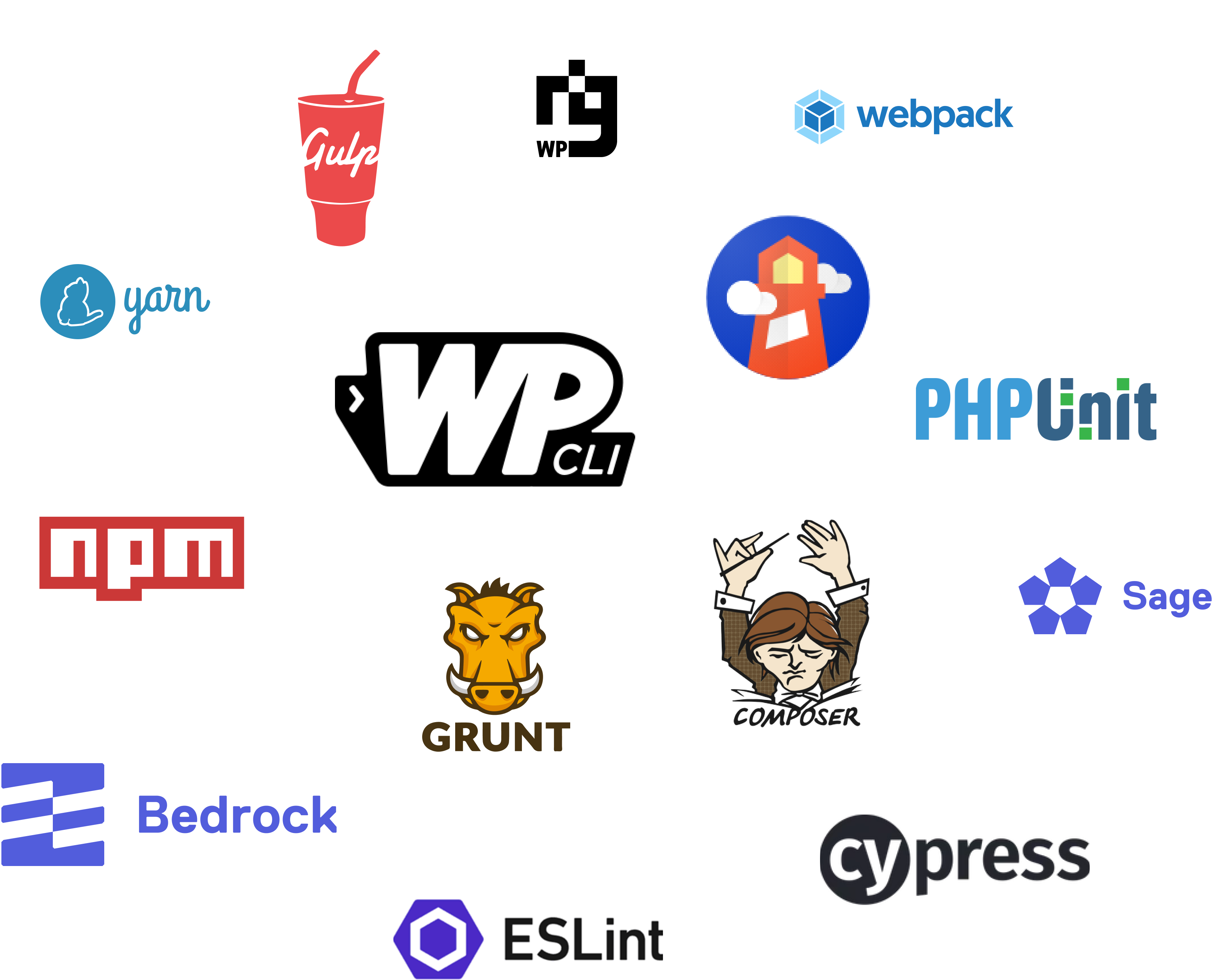

“Not only did Branch automate our deployment process, it also helped us manage website speed and performance with the integrated Google Lighthouse auditing.
Now, we're looking to use Branch for the 140+ sites we manage!”
Pricing
Pricing that works for growing agencies
Are you ready to spend less time on manual tasks and more on customers?
Hobby
-
20 deployments per month
-
3 projects
-
Single user access
Agency
-
Support for GitHub, Bitbucket & GitLab
-
Unlimited deployments
-
Unlimited sites
-
CI/CD (2 concurrent builds + 8 CPUs)
-
Team access
Freelancer
-
GitHub, Bitbucket & GitLab
-
Unlimited deployments
-
10 sites
-
CI/CD (1 concurrent build)
-
Team access
Frequently asked questions
- Does Branch support staging sites?
-
Yes, Branch has native support for WP Engine site environments (eg. development, staging, production). When setting up a new site in Branch, we scan your WP Engine account for environments and create them for you automatically. You can deploy to different environments based on the Git branch or the deployment strategy (automatic vs. manual).
- How much time should we invest in setting this up?
-
Because Branch integrates directly with WP Engine, there's almost no setup on your part. After providing Branch with API credentials for your WP Engine account, we configure everything for you. Leave the defaults or customize as needed.
- Can we use this on existing projects?
-
Definitely. Branch hooks into your existing Git workflow on GitHub, Bitbucket or GitLab. If you already have a mechinism that runs your deployments, Branch will simply replace that. Branch can automatically configure most WP Engine projects by scanning your sites and environments, making setup seamless.
© 2018 - 2021 Branch Continuous Integration, Inc. All rights reserved.
